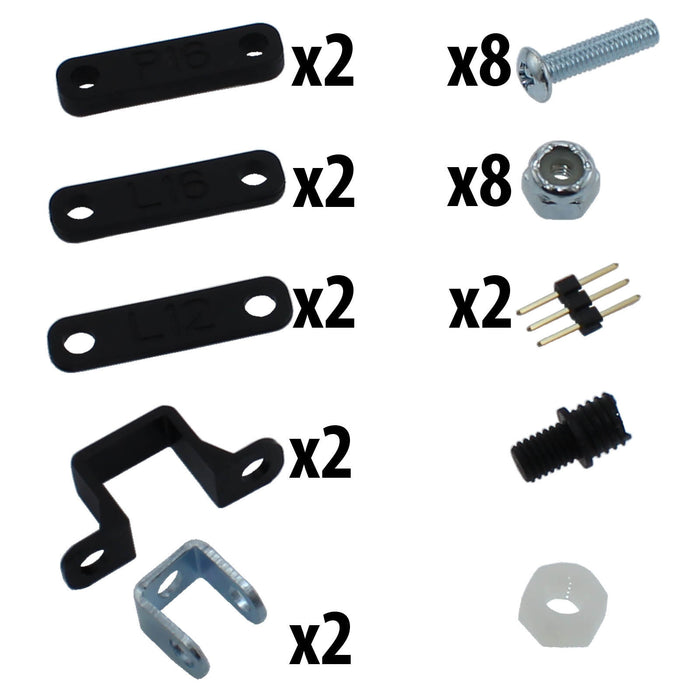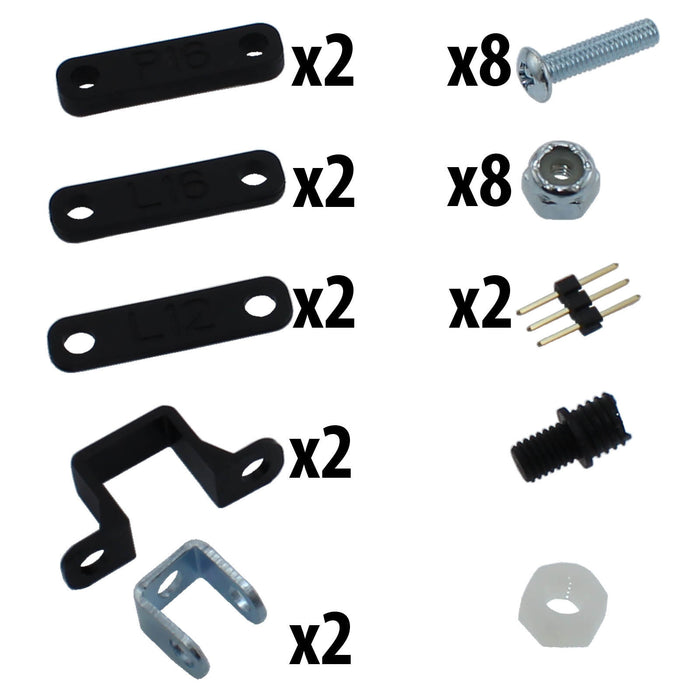by AndyMark
Original price
$80.00 USD
-
Original price
$80.00 USD
Original price
$80.00 USD
$80.00 USD
$80.00 USD
-
$80.00 USD
Current price
$80.00 USD
These servos extend and retract in a linear fashion.
- Description
- What's in the Box?
- Documentation
-
These linear servos operate as a direct replacement for standard analog rotary servos. They use the standard 3-wire connector - ground, power, and control. Regardless of how you drive your servos, be it with an RC receiver or an Arduino board, the L16-R servos will function in place of a regular servo, but with the added benefit of providing linear motion. These hobby-grade units are constructed using an anodized aluminum shaft, metal gearbox, steel screw, and steel ball bearings.
Note: The command range of the linear servo is different than most servos. Please review the user guide for more details.
Specifications for am-3514:
- Back Drive Force: 102N
- Closed Length (Hole to Hole): 118mm
- Feedback Potentiometer: 6kΩ±50%
- Free Speed: 8mm/s
- Maximum Force, Lifted: 200N
- Maximum Side Load, Extended: 40N
- Peak Efficiency Point: 75N @ 7mm/s
- Peak Power Point: 175N @ 4mm/s
- Stroke: 50mm
Specifications for am-3515:
- Back Drive Force: 31N
- Closed Length (Hole to Hole): 118mm
- Feedback Potentiometer: 6kΩ±50%
- Free Speed: 32mm/s
- Maximum Force, Lifted: 50N
- Maximum Side Load, Extended: 20N
- Peak Efficiency Point: 24N @ 24mm/s
- Peak Power Point: 50N @ 16mm/s
- Stroke: 50mm
Specifications for am-3516:
- Back Drive Force: 102N
- Closed Length (Hole to Hole): 218mm
- Feedback Potentiometer: 16kΩ±50%
- Free Speed: 8mm/s
- Maximum Force, Lifted: 200N
- Maximum Side Load, Extended: 20N
- Peak Efficiency Point: 75N @ 7mm/s
- Peak Power Point: 175N @ 4mm/s
- Stroke: 140mm
Specifications for am-3517:
- Back Drive Force: 31N
- Closed Length (Hole to Hole): 218mm
- Feedback Potentiometer: 16kΩ±50%
- Free Speed: 32mm/s
- Maximum Force, Lifted: 50N
- Maximum Side Load, Extended: 20N
- Peak Efficiency Point: 24N @ 24mm/s
- Peak Power Point: 50N @ 16mm/s
- Stroke: 140mm
Specifications for 35:1 Units:
- Back Drive Force: 102N
- Closed Length (Hole to Hole): 118mm
- Feedback Potentiometer: 6kΩ±50%
- Free Speed: 8mm/s
- Maximum Force, Lifted: 200N
- Maximum Side Load, Extended: 40N
- Peak Efficiency Point: 75N @ 7mm/s
- Peak Power Point: 175N @ 4mm/s
- Stroke: 50mm
Specifications for 150:1 Units:
- Back Drive Force: 31N
- Closed Length (Hole to Hole): 118mm
- Feedback Potentiometer: 6kΩ±50%
- Free Speed: 32mm/s
- Maximum Force, Lifted: 50N
- Maximum Side Load, Extended: 20N
- Peak Efficiency Point: 24N @ 24mm/s
- Peak Power Point: 50N @ 16mm/s
- Stroke: 50mm
Specifications for 50mm Units:
- Back Drive Force: 102N
- Closed Length (Hole to Hole): 218mm
- Feedback Potentiometer: 16kΩ±50%
- Free Speed: 8mm/s
- Maximum Force, Lifted: 200N
- Maximum Side Load, Extended: 20N
- Peak Efficiency Point: 75N @ 7mm/s
- Peak Power Point: 175N @ 4mm/s
- Stroke: 140mm
Specifications for 140mm Units:
- Back Drive Force: 31N
- Closed Length (Hole to Hole): 218mm
- Feedback Potentiometer: 16kΩ±50%
- Free Speed: 32mm/s
- Maximum Force, Lifted: 50N
- Maximum Side Load, Extended: 20N
- Peak Efficiency Point: 24N @ 24mm/s
- Peak Power Point: 50N @ 16mm/s
- Stroke: 140mm
Other Specifications:
- Maximum Static Force: 250N
- Stall Current: 1.0A @ 6V
- Voltage: 6V
- Weight: 0.2lbs
-
Included Items:
- 4 - 10-32 Screws
- 4 - 10-32 Nylock Nuts
- 2 - PWM Header
- 2 - Mounting Brackets
- 2 - Rod End Brackets
-
Layout Prints
am-3516 am-3517 140mm Linear Actuator Layout.PDF
am-3514 am-3515 50mm Linear Actuator Layout.PDFGuides
am-3514 Using L16 Linear Servo 03-2019.pdfDatasheets
am-3516 Actuonix L16 Datasheet.pdf